
Case Study – Case of the Young Women’s Missing Reservations

Problem Overview
Young Women’s group priority reservation camp slots were not being reserved. However, the surrounding time slots are filling up with young women’s groups that historically would and should be filling in the priority slots. There seems to be a problem with the design causing confusion for Young Women’s leaders.

What is the desired outcome?
We need Young Women’s leaders to sign up for those specially allocated time slots instead of the undefined time slots. These slots were specifically designed for Young Women’s groups for a camp directed experience.
Research and Analyze
FIRST, I needed to understand the full breadth and depth of the problem. So I asked my developer to show me how to make a reservation that would fill in the priority time slots (the desired outcome for Young Women’s groups). We went through the process in a mock user account to see all that a user was seeing. It was really confusing, the buttons did not clearly communicate the actions being taken, and the way the priority slots where set up on the backend by the camp was wrong, adding even more confusion.
Looking at the initial design and understanding how we expected the users to reserve the priority slots I formulated this hypothesis.
Hypothesis:
Both the wording on the buttons and the improper use of a secondary button dedicated to one-off events create confusion as to which type of reservations are available.
It will be good to figure out what type of buttons/experience will communicate the options effectivly.
“ But, can’t take my word for it “
NEXT, I needed an actual user, based on the persona of a Young Woman’s leader to try the broken process and see what else we could learn. We were able to do a quick “hallway” test, as we happened to have one or two leaders in the building.
We were not able to test a large set of users but, we felt that this one test gave us good feedback that helped validate the hypothesis.
Here is what we were able to discover:
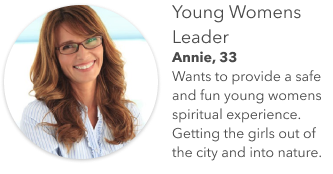
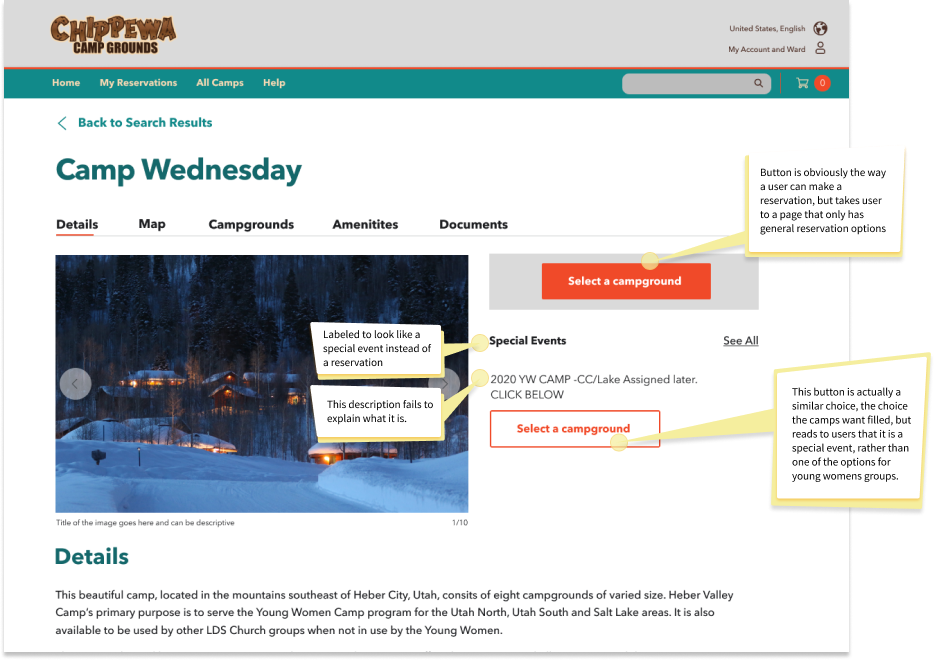
NOW WE SEE, that the original designs and user paths that were created made a false assumption, that, when a user signed in they would see the reservations available to their roles, but did not consider to sort them by their roles. We needed more understanding of roles.
Role Experience Matrix
I started by evaluating the roles and who can make, what type of reservation. this I believe was misunderstood in the original acceptance criteria.
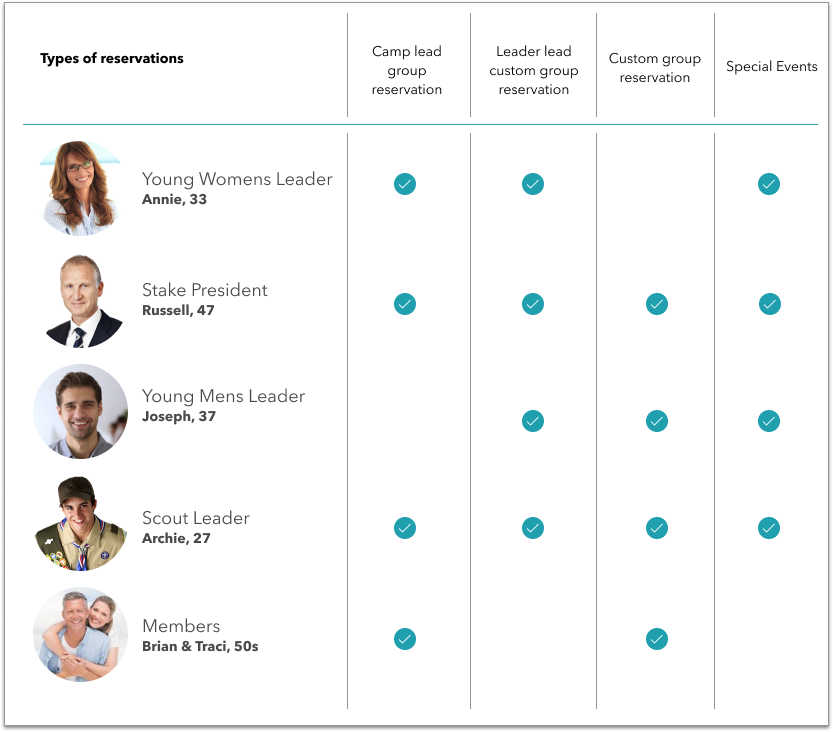
Process Mapping
This will give the proper scope of the problem based on the given roles, and help solve for the Young Women’s Leader reservations. we show 3 levels of access and map their process.
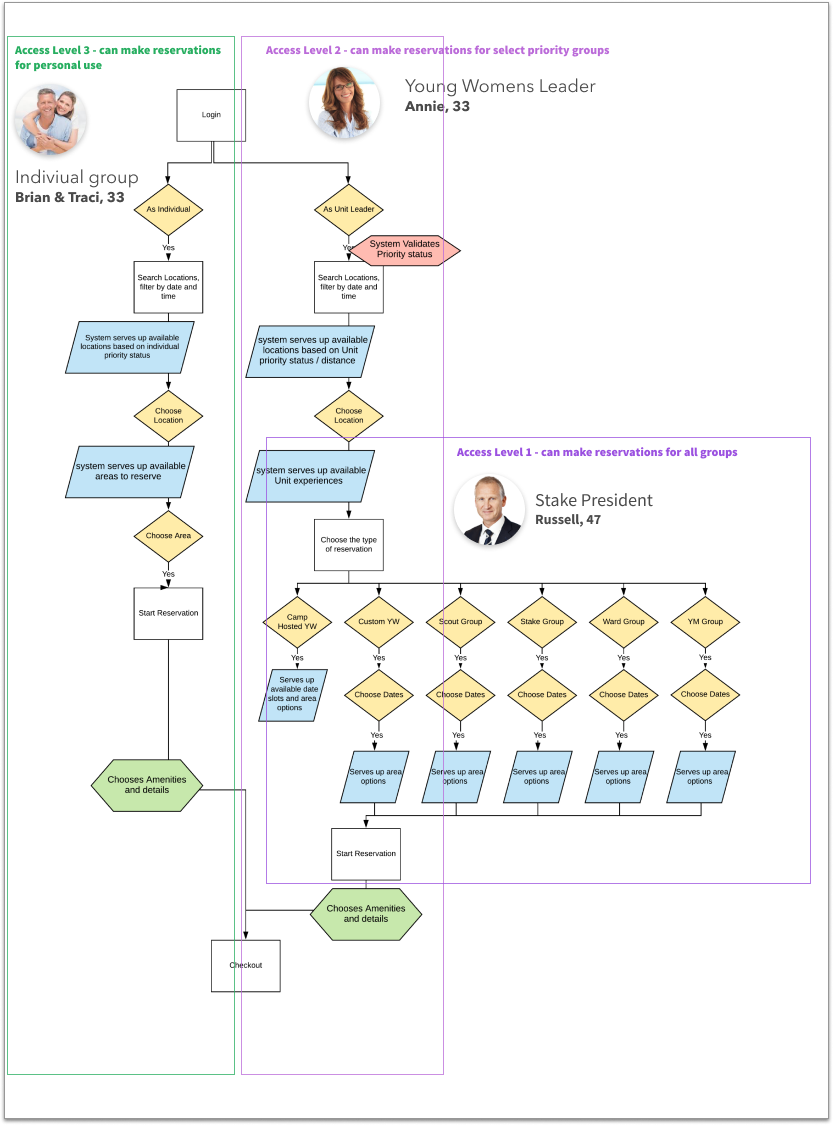
Interviews
A quick chat with some of the users WILL shed light on the problem and give some guidance on a solution that works.
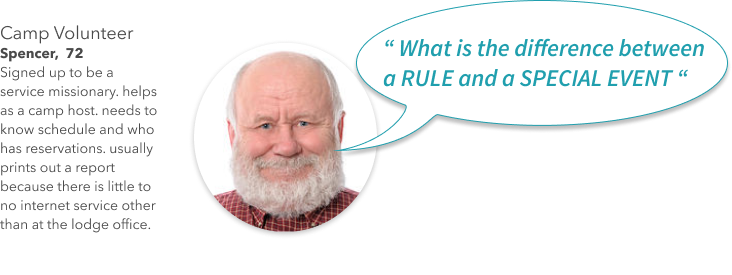
Synthesize and Define
A double-edged sword
FIRST, make sure the problems are clearly defined and everyone understands them, and agrees.
Clarification through design
Problem 1 – The system and design failed, because it did not account for a user with a specific access level to be able to do two types of reservations. One for the camp structured camp experiences, and one that allowed for a custom group structured camp experience. The design allowed for one experience to be understood as the only experience.
Manager Training & definitions
Problem 2 – in the management side application, the manager did not understand what the difference in creating a rule vs. a special event. Therefore, did not realize, that they were supposed to create a rule and not a special event.
NEXT, was to build out the acceptance criteria.
Clarification through design
• Multiple types of experiences based on access level• Clear Signifiers
• What are those experiences?
• Vocabulary make sense to the user?
• Shows ONLY the experiences that pertains to patrons access levels
• System prioritizes those experiences based on Patron role responsibilities
Manager Training & definitions
• Solution will be ongoing due to turnover.• A clear definition of RULE vs. SPECIAL EVENT
• Better training from the long term management – we sent someone from facilities managment who understands the setup process to do training.
• Clarify through labeling and tooltips in administrative application.
Ideate and Design Solutions
Start with the low hanging fruit
PROBLEM 2 is something that needs to happen fast and can, so we will tackle that first and get camp managers going on fixing it from their end. So, we sent some of the team to train the camp directors. Then, changed some of the wording on the camp management software to better explain the setup.
Clear definition of RULE vs. SPECIAL EVENT
Very similar in how they are set up on the back end, but different purposes for each. The difference being events tend to be one-off’s while, rules are a standard part of daily operations.
Rules – are a consistent part of everyday operations this can be group priorities and available times.
They show up in the standard reservation selections area, and can be prioritized dynamically
Special events – Tend to be one-of-a-kind events. can be customized and can add group priorities.
They show up at the bottom of the reservation selection area.
ADDED Tool tips and descriptions to setup pages and notified training department to educate managers
On to the Next Problem
PROBLEM 1 Requires more from me, but also can be cut up to get dev started on architecture and affordances in the data to support the design solution.
FIRST, present and hand off the Process Mapping and Role Experience Matrix to development.
NEXT, start sketching out possible solutions, working with Development and business partners as to which directions to explore.
test vocabulary and labels through hallway testing.
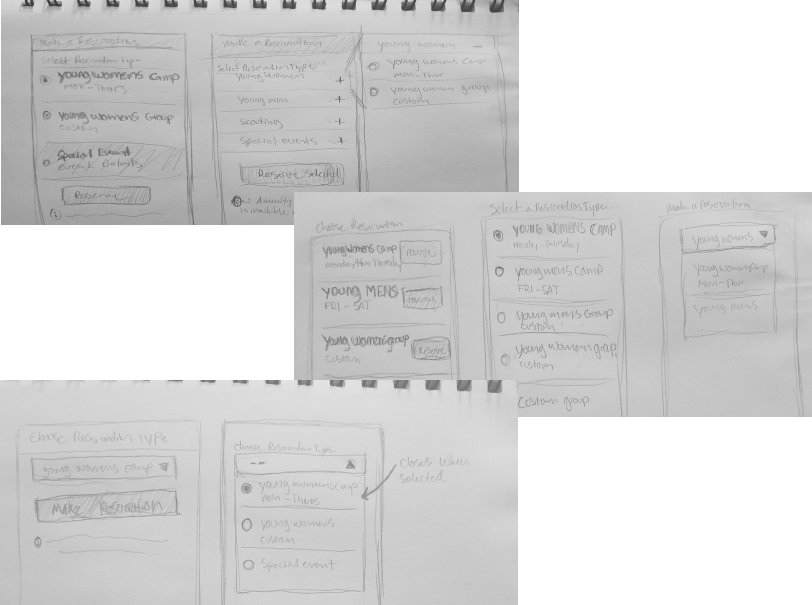
NEXT, quickly build out some wireframes of possibilities, testing out how to display the various experiences available
using the patrons roles, levels, and priority
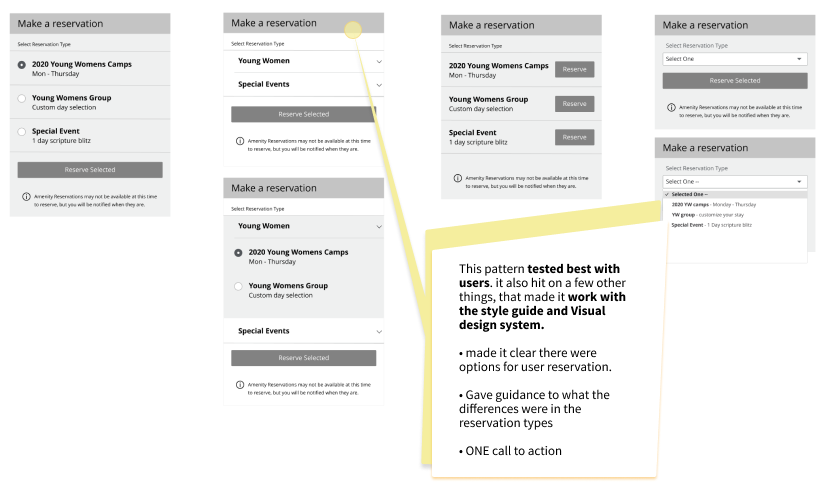
THEN, I produced High Fidelity mockups with the different types of Scenerios the developers would need.
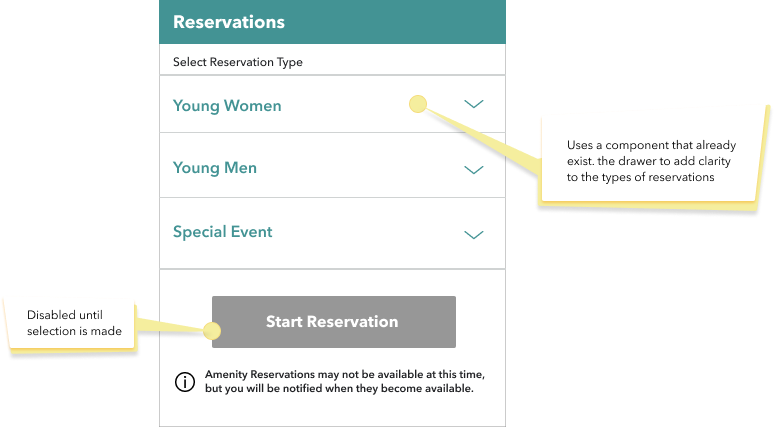
Scenarios
Solution for the Original Young Women’s Group problem
A Young Women’s Leader has 3 ways to make a reservation. One way is to make a reservation for a camp run young womens camp. But, she also has the ability to use the property for her leadership run camping plans. Lastly, the Camp may also be hosting a special event during the pre-selected dates and is available for her group to attend.
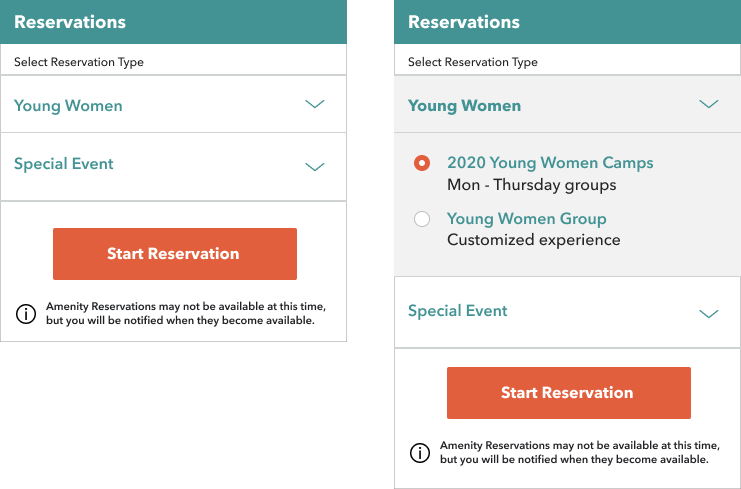
Minimum Access Level vs. Max Access User Level
Minimum – Access 3
A Patron that has chosen the “For Personal use” option.
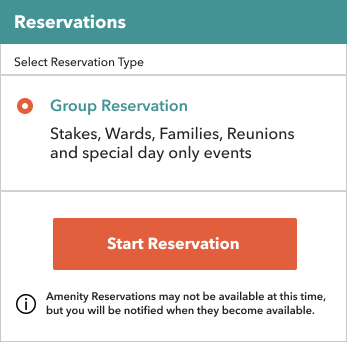
Maximum – Access 1
A Patron with High level access and priority, has the ability to schedule for any group.
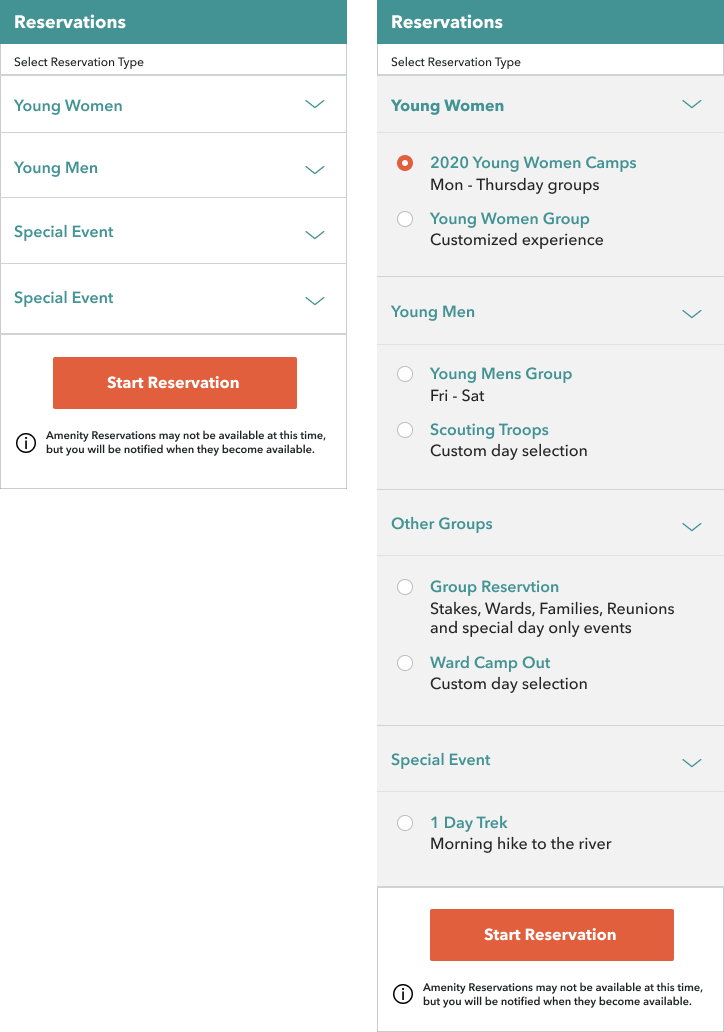
Final Design implimented
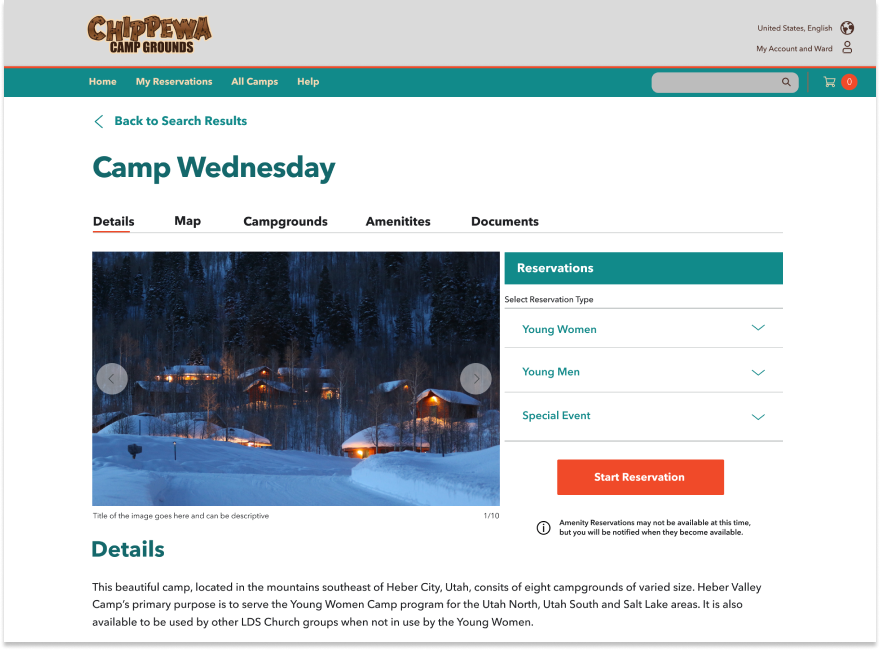
Side by Side comparison
Old Vs. New
Here are the key differences showing the changes made
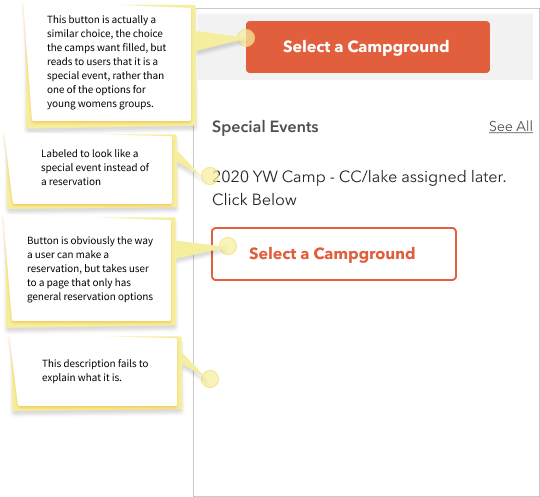
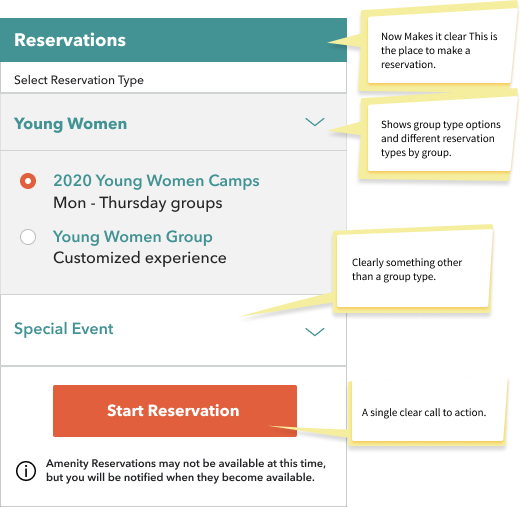
Results
Did it get the desired outcome?
YES, with this new design that laid out all the users options, and training for the managers, the spots started filling in the way they were supposed to. other wins include;
• Achieved the main goal of users making the desired resevations type
• Camp Staff noticed a drop off in calls reguarding reservations
• Able to educate the staff and update thier system
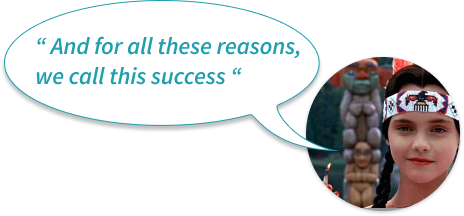
Lessons Learned
Though my original assumptions were mostly accurate, we learned that we had missed some functionality that was required in our initial assessment. and that the problem was two fold.
There was a lot of extra clean up to make this a success. We had to test wording for further clarification, as well as include some training for a position that has substantial turnover, as most are unpaid service missionaries.
And of course, I had to audit the types of experiences available for each potential user in their worst case scenarios. a step missed in our process the first time around, due to not understanding the full breadth of the users and their roles.
onward and upward!!!
